Build your digital accessibility knowledge with free UC webinars

February 25, 2026
To help colleagues prepare for upcoming federal digital accessibility law changes, UCOP is hosting a targeted, multi-session webinar series.
March 10: Explore the staff advisor experience

February 25, 2026
Learn what it’s like to serve as a staff advisor to the UC Regents at a special event on Tuesday, March 10, at 10 a.m. (PT).
President Milliken urges state lawmakers to fuel economic growth by investing in UC

February 18, 2026
President Milliken advocated for a fully funded state compact in remarks to the CA State Assembly Budget Subcommittee on Education Finance.
Next UC Systemwide Academic Congress to focus on math preparation and STEM pathways
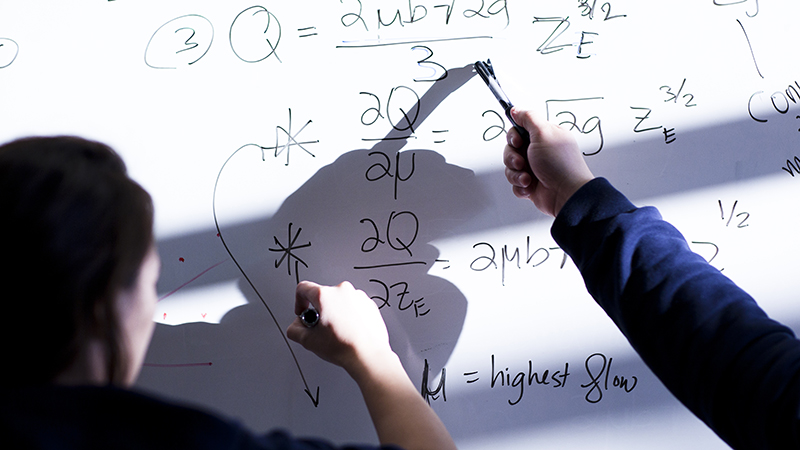
February 12, 2026
This free event will convene STEM experts to discuss innovative and inclusive approaches to support student success.
UCnetwork: February 2026
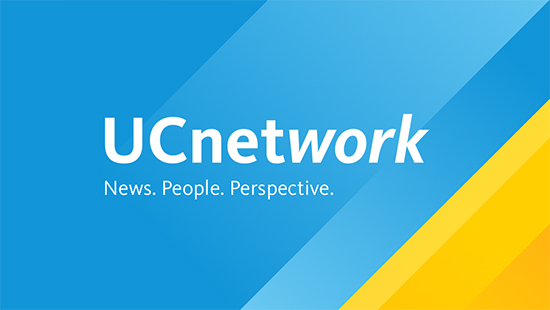
February 11, 2026
UCnetwork is emailed monthly to University of California staff, but all members of the UC community are invited to subscribe. Get UCnetwork delivered to your inbox. …
Your tax forms for 2025

February 11, 2026
Tax time is here! Learn how to access your income verification and health coverage forms for your 2025 taxes on UCPath.
19 UC staff who inspired us this month

February 11, 2026
Join us in celebrating UC staff who are making a difference for our university and California communities.
Give strength-training a try with advice from a UC expert

February 10, 2026
Resistance training is critical for overall health, strength and longevity. Dr. Keith Baar explains how to get started.
Creating online content for UC? New federal digital accessibility regulations apply to you.

February 10, 2026
If you create, manage or share digital content as part of your work at UC a new federal accessibility law will affect how you do that work.
Alyssa Danielli: Creating an environment where groundbreaking research can thrive
February 9, 2026
Alyssa Danielli has been honored with a UC Santa Cruz Science Division 2024-25 Outstanding Staff and Faculty Award.

