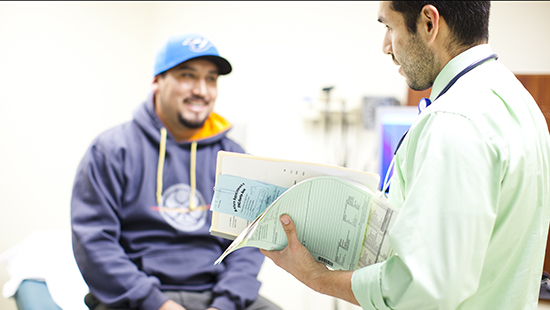
Your UC benefits are valuable, and some require you to actively opt-in each year. Check out this simple checklist to get your ducks in a row for Open Enrollment.
- Stay informed. The Open Enrollment (OE) preview on UCnet on Wednesday, Oct. 16 will share all the news about this year’s changes, costs and choices. Your OE booklet arrives, and the OE website goes live, the week OE begins.
- Do the math. Any changes this year — in your health, your family or your finances? Check out all of your options to make sure you have the right coverage.
- Enroll or re-enroll in your Health or Dependent Care Flexible Spending Accounts (FSAs). Use the WageWorks calculator toolsto help you decide how much to contribute. If you plan to enroll in the UC Health Savings Plan you cannot enroll in the Health FSA, and you must have a zero balance in your Health FSA as of Dec. 31, 2019.
- Members of Western Health Advantage will be automatically enrolled in UC Blue & Gold HMO if they don’t take action during Open Enrollment. If you have Western Health Advantage and want to be in a different plan, make the change during OE.
- Make changes to your coverage by Tuesday, Nov. 26 at 5 p.m.
Changes you make during Open Enrollment will be effective Jan. 1, 2020.
