New UC Job Code Lookup System site enhances pay transparency
Share This Article
Because the University of California is committed to pay equity and pay transparency, all UC employees can self-access information about the salary range for their positions online. The new Job Code Lookup System site, which has replaced the previous Title Code Web Inquiry System (TCS) site, will make that process easier and more accessible to all users.
Like the previous site, the Job Code Lookup System site provides salary plan, grade table/salary range information and job code details. Among other enhancements, the upgraded website now offers:
- A modern platform and display
- Data retrieved directly from UCPATH through secure methodology
- Fully accessible and user-friendly design on all devices
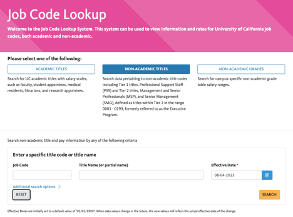
How to use the Job Code Lookup System
Employees of the Lawrence Berkeley National Laboratory will continue to access salary information on their location website, at Lawrence Berkeley National Laboratory Salary Ranges.
For all other employees:
- Login to your UCPath online account to find your Primary Title (listed under your name). Copy your abbreviated title as it appears in UCPath to enter into the search tool.
- Go to Job Code Lookup (under Quicklinks in the left-hand menu).
- Select your employee category, enter your Primary Title (from UCPath) in the Title Name field, select other filters that apply (such as bargaining unit) and click “Search.”
- Select the Title code on the left for your Title Name and Campus/Business Unit location.
- View salary range information on the Title Details page. If “no base rates by agreement” is listed under “Detail Information,” please contact your location’s central Human Resources Office or Academic Personnel Office to request salary range information for your position.
